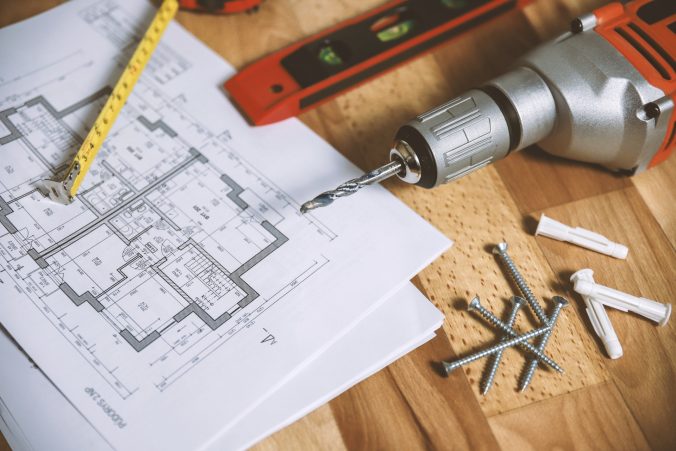WCAG (Web Content Accessibility Guidelines) are a set of recommendations to make web content accessible to people with disabilities. When it comes to videos, making them accessible ensures that everyone can enjoy and understand the content, regardless of their abilities.
WCAG – Why is video accessibility important?
- Wider audience: By making videos accessible, you reach a broader audience, including people with visual, auditory, or cognitive disabilities.
- Positive brand image: Demonstrating a commitment to accessibility enhances your brand reputation and shows that you value inclusivity.
- Legal compliance: In many countries, there are laws requiring digital content to be accessible.
WCAG – How to make videos accessible
1. Captioning
- Synchronization: Captions should align perfectly with the spoken words in the video.
- Completeness: All spoken dialogue, as well as sound effects and other audio cues, should be captioned.
- Styling: Captions should be easy to read with a suitable font, size, and color.
- Accuracy: Captions should be accurate and reflect the spoken language.
2. Audio description
- Visual content: Audio descriptions provide a narrative of the visual elements in a video, such as actions, expressions, and scene changes.
- Timing: Descriptions should be placed during natural pauses in the dialogue to avoid disrupting the flow.
- Context: Descriptions should provide enough context for the viewer to understand the visual content.
3. Alternative text for images and diagrams
- Descriptive text: Each image or diagram should have alternative text that describes its content.
- Concise and informative: Alternative text should be concise but provide enough information for users with screen readers to understand the image.
4. Transcript
- Full text version: A transcript is a written version of the video’s audio, including dialogue, audio descriptions, and other relevant information.
- Searchability: Transcripts should be searchable to allow users to find specific information.
5. Audio controls
- Pause and stop: Users should be able to pause and stop the audio at any time.
- Volume control: An easy-to-use volume control is essential.
6. Focus points
- Visual focus: Users should be able to control the focus point in the video, such as zooming in on a specific detail.
7. Time stamps
- Navigation: Time stamps make it easier for users to navigate through the video.
WCAG – Tools for creating accessible videos
- Video editing software: Many video editing software programs have built-in features for adding captions, audio descriptions, and other accessibility features.
- Online tools: There are several online tools that specialize in making videos accessible.
- Third-party providers: Many companies offer services to make videos accessible.
WCAG – Tips for creating accessible videos
- Plan ahead: Consider accessibility from the beginning of the video production process.
- Collaborate with experts: If you’re not familiar with accessibility guidelines, work with an accessibility expert.
- Test with assistive technologies: Test your videos with screen readers and other assistive technologies to ensure they are accessible.
- Stay updated: Accessibility standards are constantly evolving, so stay informed about the latest guidelines.
In summary, making videos WCAG accessible is essential for creating inclusive content that can be enjoyed by everyone. By following these guidelines, you can ensure that your videos are accessible to people with a wide range of abilities.